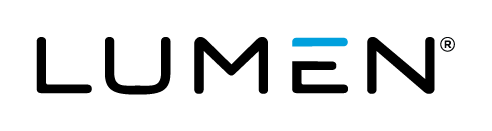Overview
Partner Cloud Integration allows an Cloud Application Manager user to create AWS Customer Accounts for which Lumen will provide Platform-level support. The following is a description of what platform-level support is and how to use it.
Audience
All of our customers are invited to use Cloud Optimization via Cloud Application Manager.
Prerequisites
Knowledge of Cloud Application Manager's Cloud Optimization feature.
Knowledge of how to get started with Optimized Amazon Web Services
Important Information
For existing accounts moving under our care you may be required to change your accounts' Support plans. You must sign in with root account credentials (email address and password) to change your support plan to Enterprise Support. The cost of the support plan does not appear on your consolidated bill, but it is required so that Lumen may meet our Service Level Objectives and use our automated tools. In addition, Amazon Web Services requires it so that proper prioritization is given to any platform-level issues that may need to be addressed. Please review get Started With an existing AWS Customer Account)
Lumen recommends Customers utilize vendor-supported Operating Systems such as Microsoft Windows and RedHat Linux. Neither your company, Lumen nor our cloud partners can obtain vendor support on free Operating Systems.
For critical outages, to ensure the fastest response time always call
- United States: 1-888-638-6771
- Canada: 1-866-296-5335
- EMEA: 00800 72884743
- Asia Pacific: +65 6768 8099
Scope of Support
See table below.
| Type of Support | Definition | Scope of Lumen Support |
|---|---|---|
| Platform-Level | Lumen may act as the first responder to any issues related to permitted resources within re-sold AWS customer accounts and the ability to use those resources via normal means. | IN SCOPE: See the list below. OUTSIDE SCOPE: Remote Administration, Monitoring and Remediation, Change Management and Patching. Also Customer accounts that are not Optimized by Cloud Application Manager. |
Managed Services - which include Remote Administration, Monitoring and Remediation, Change Management and Patching - are also available for AWS. If Management is desired, please review your options here.
Scope of Platform-Level support:
- AWS Console user creation and permissions
- Issues regarding AWS Customer Account Sign-up and Set-up through Cloud Application Manager providers
- AWS Asset Configuration review by AWS-Certified Operations Staff
- Knowledge Base and FAQs
- AWS Service availability
- AWS Billing
- IAM Policies
- Tier 1-3 Technical Support
- Escalations to Amazon Web Services and integrated ticketing
- AWS Management Console
- Partner cloud month-to-date totals
- Partner cloud estimates
- Terms and Agreements
Contacting Cloud Application Manager Support
We’re sorry you’re having an issue in Cloud Application Manager. Please review the troubleshooting tips, or contact Cloud Application Manager support with details and screenshots where possible.
For critical outages, to ensure the fastest response time always call
- United States: 1-888-638-6771
- Canada: 1-866-296-5335
- EMEA: 00800 72884743
- Asia Pacific: +65 6768 8099
For issues related to API calls, send the request body along with details related to the issue.
In the case of a box error, share the box in the workspace that your organization and Cloud Application Manager can access and attach the logs.
- Linux: SSH and locate the log at /var/log/elasticbox/elasticbox-agent.log
- Windows: RDP into the instance to locate the log at ProgramDataElasticBoxLogselasticbox-agent.log