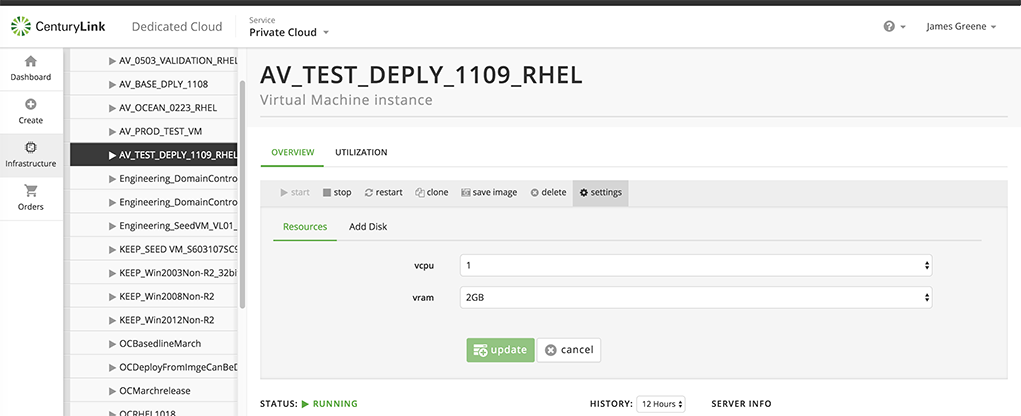The new Dedicated Cloud Compute User Interface (DCC UI) gives the ability to perform power operations and tier changes on servers/VMs. Go here for a demo on using the new DCC UI.
Power Operations
There are several power operations you can perform on deployed servers. A server that has been deployed can be stopped, or one that isn't functioning properly can be restarted. You can also clone or delete a server.
To perform power operations:
-
Click the Infrastructure tab and locate the cluster and then server.
-
Click the server name, which will load the server page.
-
The Overview tab contains the power operations buttons in a toolbar at the top of the page.
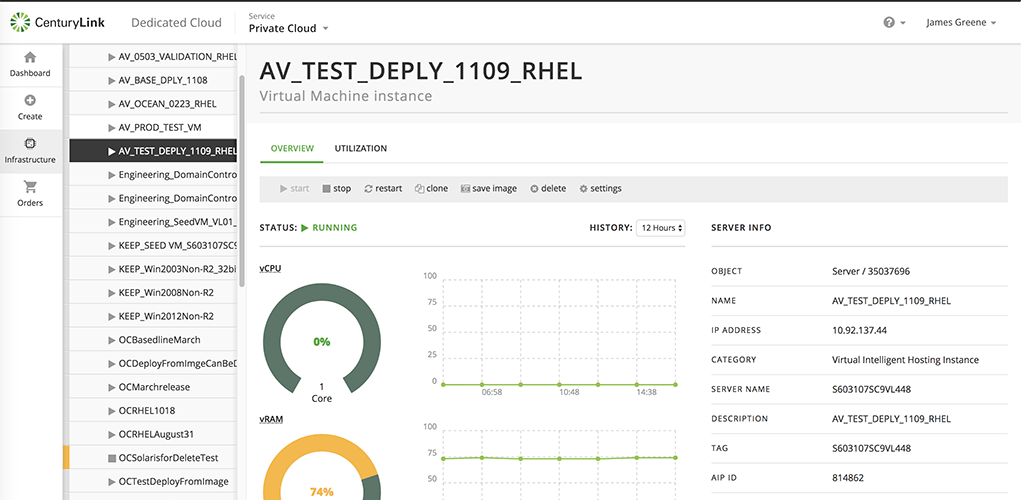
Change Tier
The server/VM tier can also be changed on the server page.
-
On the server page, click the Overview tab.
-
Click Settings in the toolbar at the top.
-
The Resouces tab should appear. The vcpu and vram dropdowns will allow you to change the tier for the VM.