Overview
Lumen Cloud Web server application offers a reliable, high-performance, and secure vehicle for delivery HTTP content to end users. Here's how to create a managed Apache environment in Lumen Cloud.
Prerequisites
- Managed Red Hat Enterprise Linux
Supported Operating systems
- Managed Red Hat Enterprise Linux 6
- Managed Red Hat Enterprise Linux 7
Supported HTTPD and Framework Versions
- HTTPD-2.4_Only
- HTTPD-2.4_PHP-7.0
- HTTPD-2.4_PHP-7.1
Steps to Deploy Managed Apache
-
Log on to the Control Portal.
-
Using the left side navigation bar, click on Orchestration, Blueprints Library.
-
Select on the “CLC Managed Apache Httpd” Blueprint. Tip: you may use the search term apache to narrow the list.
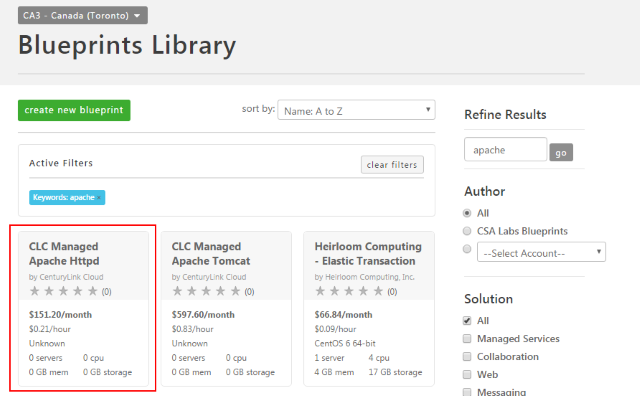
-
Click on the "Deploy Blueprint" button.
-
Fill out the appropriate details for the CLC Managed Apache Httpd OpenSSL and Web Blueprint. Please choose the same server for both the Installation and Registration of Managed Apache otherwise the Blueprint will fail.
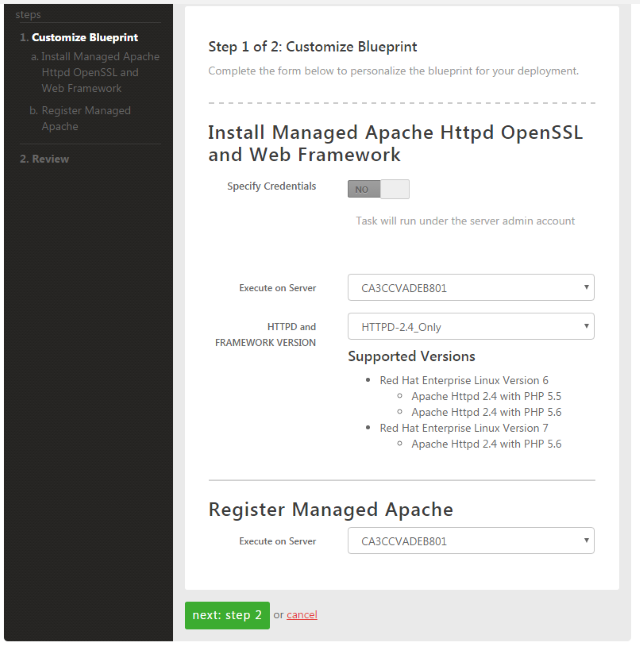
-
Verify the information is correct and select deploy blueprint.
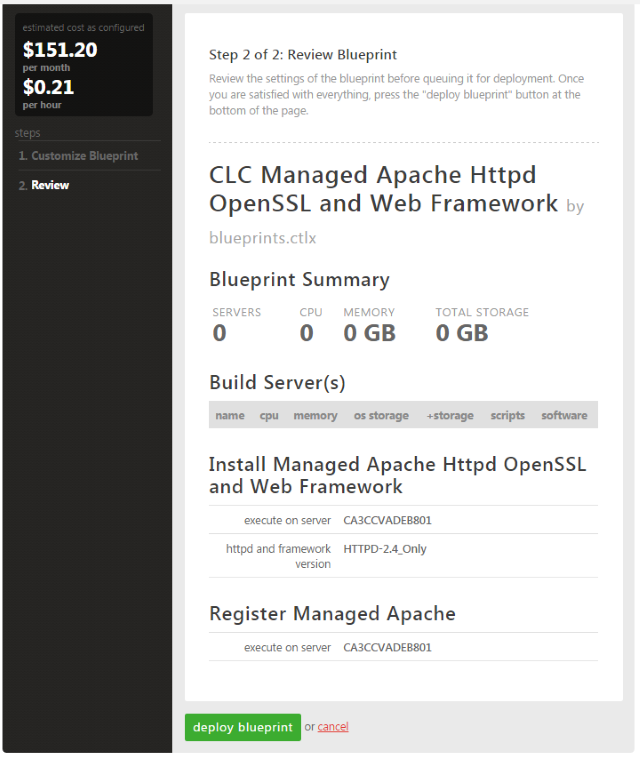
-
Monitor the job queue for progress and you will receive an email that your Blueprint has been installed when the Blueprint is complete.
FAQ
Q: How is the Lumen Cloud for Managed Apache HTTP priced?
A: Lumen Cloud Web Software for Apache is priced by the VM, billed hourly. Refer to our pricing catalog for detailed pricing.
Q: Can the customer have multiple Apache Instances installed on the same server?
A: No, Apache can only be installed once per server, but Apache is capable of hosting many web sites per server.
Q: Can un-managed Apache Web Services be converted to Managed (or vice versa)?
A: This capability is not available at this time.