MySQL is an open source Relational Database Management System (RDBMS) that uses Structured Query Language (SQL). This article will cover creating a managed MySQL environment in Lumen Cloud.
Prerequisites
- The server must have internet access.
- The server must already have a Managed Red Hat OS.
Steps
- Log onto the Control Portal. Using the left side navigation bar, click on Orchestration > Blueprints Library. Search for the "MySQL" in the Blueprint library, then click on the “CLC Managed Oracle MySQL Enterprise” Blueprint.
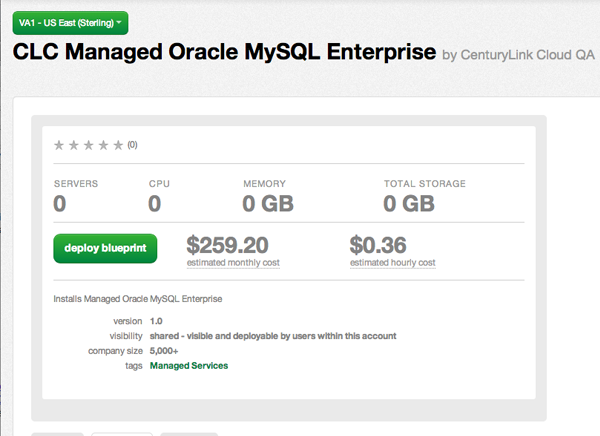
- Click on the deploy blueprint button, then fill out the appropriate details for the CLC Managed Oracle MySQL Enterprise Blueprint. NOTE: Ensure the Install and Registration is executed on the same server.
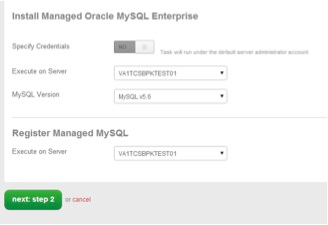
- Verify the information is correct.
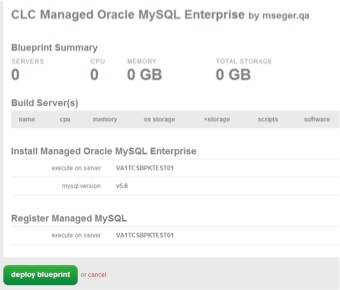
- Once verified, click on the deploy blueprint button. You will be presented with the deployment details along with an email stating the Blueprint has been queued and another one when it is complete. NOTE: The server now has the Managed Oracle MySQL Enterprise service.
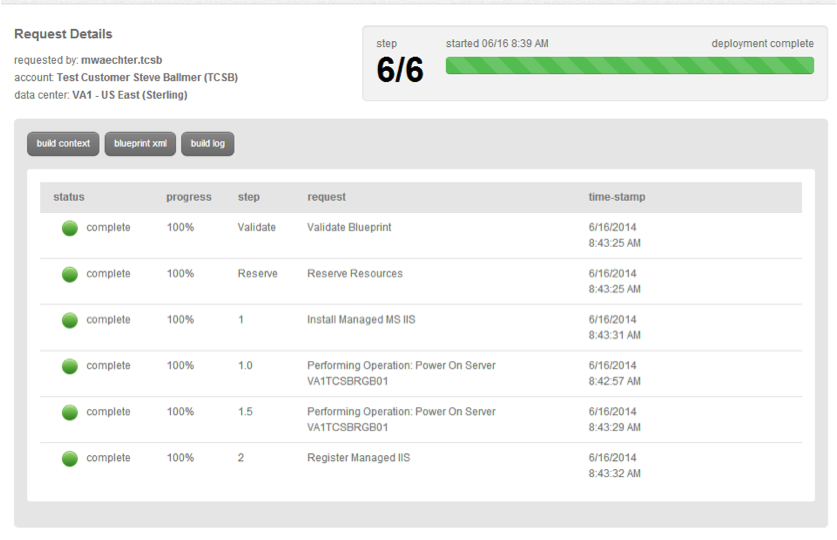
Frequently Asked Questions
Q: How is the Lumen Cloud for Managed Oracle MySQL Enterprise product priced?
A: Managed Oracle MySQL Enterprise is priced according to our pricing catalog and includes MySQL Enterprise software as part of the ongoing fees for the service.
Q: What versions of Oracle MySQL Enterprise are supported?
A: Lumen Cloud Supports MySQL 5.6 and MySQL 5.7.
Q: Can the customer have multiple MySQL instances installed on the same server?
A: Not at this time.
Q: What operating systems are supported for Managed Oracle MySQL?
A: Managed Red Hat Enterprise Linux
Q: Can un-managed MySQL Services be converted to Managed (or vice versa)?
A: This capability is not available at this time.