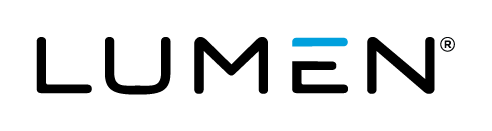The Lumen Public Cloud (CLC) will go End of Service and End of Life on September 30th, 2023
Why did Lumen make the decision to sunset the Public Cloud (CLC) Platform and services?
Lumen is building an Edge platform that will provide hybrid edge compute with the latest hardware, software, and automation across Lumen's global footprint designed to deliver 5ms or less of latency. This next generation edge platform will soon replace the Lumen Public Cloud platform, formerly known as CenturyLink Cloud (CLC).
What action do Lumen Public Cloud (CLC) customers need to take?
All current Lumen Public Cloud customers must migrate to a new solution by September 30th, 2023. All customers should review their Lumen Public Cloud services, including disaster recovery (DR) plans and begin migration planning.
What else is changing?
The below Lumen Public Cloud services and related support services will no longer be available as of January 31st, 2023.
Lumen Public Cloud Bare Metal
Lumen Public Cloud Bare Metal new server activations are no longer available. Customers with existing Bare Metal servers will still be able to utilize existing Bare Metal servers, just not create net-new Bare Metal servers.
SLA credits and platform maintenance support
Lumen will no longer provide customers with any SLA credits for outages and support of the Lumen Public Cloud platform will be provided on a commercially reasonable efforts basis. If not already implemented, Lumen recommends DR and business continuity failover plans be put in place for any business-critical workloads in the event a failure or outage on the platform occurs.
SOC Audits
As a result of the planned the decommission of Lumen Public Cloud, no new SOC audits will be performed on the Lumen Public Cloud platform. Lumen superseded the Public Cloud SOC audits with its more broadly scoped Managed Hosting audit. Customers can request Managed Hosting SOC1 and SOC2 audit reports and bridge letters from their account managers or by emailing Lumen at help@ctl.io for the prior year.
Dyn Email Delivery and DNS Services
In previous email communications, Lumen shared that Oracle has announced the retirement of Dyn Email Delivery and DNS Services as of May 31, 2023.
Due to this retirement announcement from Oracle, all Dyn Email Delivery and DNS Services will no longer be available or supported on the Lumen Public Cloud, formally CenturyLink Public Cloud (CLC). This includes the termination of support for a custom “from” out of the available email customizations that some clients have enabled.
Timeline of Change
As of March 15th, 2023, customers will not be able to add net-new DNS services on the Lumen Public Cloud platform.
No new Email Delivery or DNS Services will be added to the Lumen Public Cloud platform.
As of April 20th, 2023, Lumen Public Cloud will no longer support any and all features and functionality associated with Dyn Email Delivery and DNS Services on the Lumen Public Cloud CLC platform, including support for a custom “from” out of the available email customizations that some clients have enabled.
Customers must migrate all active DNS services to another DNS services provider prior to April 20th, 2023. No exceptions or extensions beyond this date will be provided.
Required Customer Actions
Customers must, prior to April 20, 2023
• Select a new Email Delivery or DNS services provider; and
• Migrate existing Email Delivery or DNS services on Lumen Public Cloud to a new DNS service provider prior to April 20th, 2023.
How are Lumen Public Cloud (CLC) customers being notified?
Formal notice was sent via email on January 31st, 2023 to all active users listed in the Lumen Public Cloud (CLC) portal, billing insert notices have been added to all Lumen Public Cloud (CLC) invoices, GCR notices via email, Release Notes, portal notices, Lumen Public Cloud Status notices, and/or direct contact from a Lumen account manager.
What happens if I don’t migrate to a new service?
All customer accounts and all services (including all information remaining on the Lumen Public Cloud (CLC) will be permanently terminated and deleted on October 1st, 2023.
Migration Resources
Options for customer VM exports are listed below
- Lumen Public Cloud (CLC) does not support requests for customers to add/use agentless migration tools within the Lumen Public Cloud environment due to security concerns.
- Lumen will provide customers with free VM export services for VMs running Windows 2016 & 2019 and Ubuntu 16 & 18 Operating Systems.
- VMs running Operating Systems that are currently or soon approaching End of Life and/or End of Support are not supported by Lumen Public Cloud and are not eligible for free VM exports.
- Customers who require VM exports for VMs running unsupported Operating Systems can open a Service Task request for $195 per hour, with a minimum 2 hour charge.
- The most cost effective approach is to request multiple VM exports within the same ticket, which maximizes the value of the minimum 2 hour charge.
- Customers should review the risks and feasibility associated with importing End of Life and/or End of Support VMs into a third-party environment prior to requesting an Unsupported VM export.
- Lumen only provides a guarantee of a successful VM export from the Lumen Public Cloud, Lumen cannot provide customer support for importing the Lumen Public Cloud into a third-party environment.
- During export VMs are required to be powered off.
- Estimating export times is difficult due to unpredictable fluctuation of workloads within the environment. We strive to meet requested export dates, but are unable to make specific guarantees.
- Exports are placed in the corresponding account’s FTP site, which requires an FTP user to be configured prior to export. Once VMs are placed in the FTP site customers have 5 days to download the exports, after which automation removes files. You can find more information here.
Detailed Steps to Request a VM Export Service Task for both Supported & Unsupported Operating Systems
Submit the details on your data export request – and within one business day, we'll reply with an estimate, along with a projected completion date for the task.
-
Identify and document the VMs for export and the Operating systems they are running, this will help you understand if there are any fees associated with the request.
-
If any of the VMs for export are running unsupported OS’s review the risk of importing to a 3rd party cloud and acknowledge that there is a minimum fee of 2 hours, $390.
-
Have the following information available prior to opening the request:
- CLC account alias and name
- CLC user PIN
- List of VMs to be exported, and identified as request for free, paid, or mixed exports.
- Desired time and date to begin export. We cannot guarantee ability to export at the requested time and will work with you within the ticket to coordinate.
-
Send email to help@ctl.io. This will automatically create a ticket for the Service Tasks team to review.
-
In the Subject Line enter “VM Export Service Task Request”
-
In the body provide the information in step 3 and send.
-
You will get an acknowledgement that we have received your request. Requests are reviewed by our Service Tasks team daily.
-
From there, we work with you and your team to ensure the task is completed as requested and any fees are provided and accepted by the requestor. Updates on progress are provided via our ticketing system.
I have more questions, who do I reach out to?
We value your business. If you have any questions regarding this notice, please get in touch with your account representative at your earliest convenience or contact Lumen Customer Success at 1-877-453-8353.