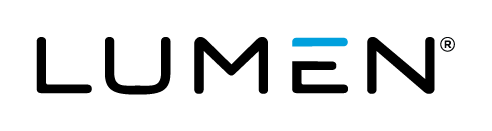Description
For customers that want to know more information about their estimated resource usage on Lumen Cloud, several options are available. This article explains a few of them.
Self-Service Tools
Customers can analyze a detailed breakdown of estimated usage history in several different ways:
-
Via the Control Portal. Click on
Billingin the main navigation link, then clickUsage History. From there, click the month of interest to display a line-item view of your estimated usage. Click a line for more information on each item, such as a Group of servers.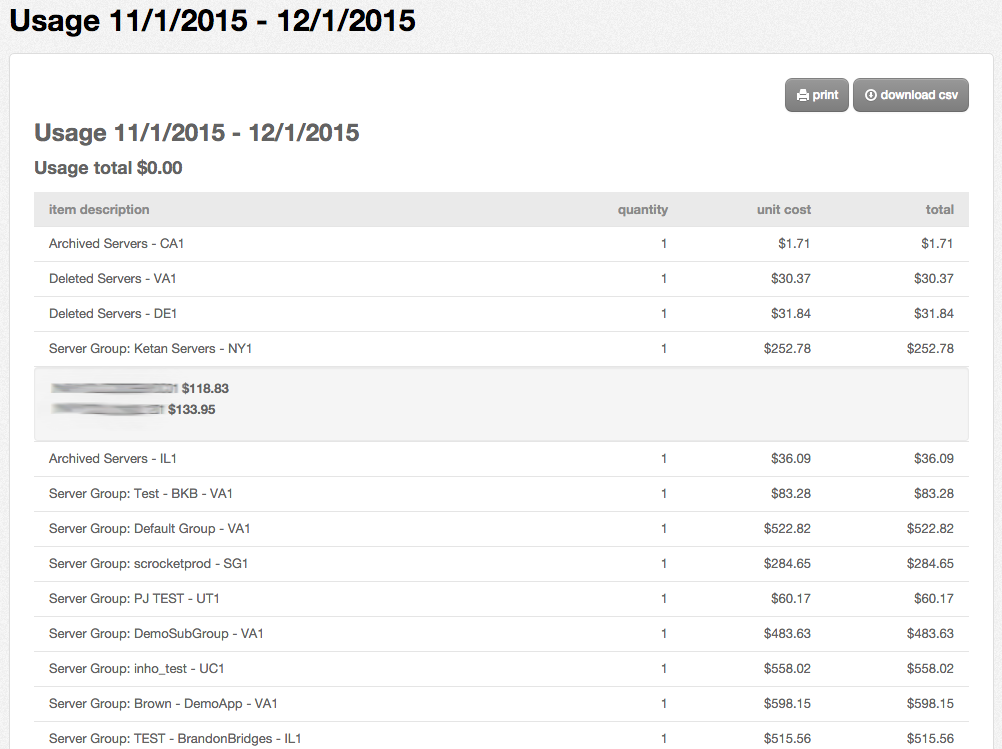
-
Via Excel or other Spreadsheet Tool. From the screen shown above, click
download csvfor an Excel-friendly format of the estimated billing data. -
Via API. Users can get usage estimates using a simple REST call. The API will return a JSON object containing an array with invoicing data.
NOTE: The dollar amounts shown for these options will reflect what is configured in your pricing catalog for each account. Further, the summaries above, by design, do not display detailed timestamps of events that affect billing. However, platform activities that affect usage - such as pausing a server for a weekend - are reflected in your real-time estimates throughout the Control Portal AND in your actual usage estimate.
Request a Service Task
More detailed usage is available upon request as a service task.