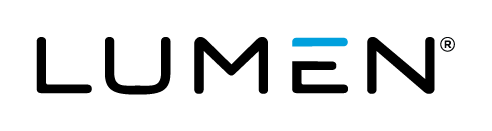Updated February 20, 2020
The following content describes the Managed Services available to Customers who subscribed to CenturyLink Cloud Services prior to December 1, 2019. Customers subscribing to CenturyLink Cloud after December 1, 2019 are required to subscribe to CenturyLink’s Managed Services Anywhere, which is further described in the Cloud Application Manager Service Guide.
Managed Services
CenturyLink Cloud offers a comprehensive portfolio of Managed Operating Systems (“Managed OS”) and Managed Application Services (including web, middleware, database and business applications), as defined below, for Standard servers. Both Managed OS and Managed Application Services are usage-based services, charged on an hourly basis, and designed to maximize Customer’s business availability and performance. The managed and unmanaged servers can coexist on the same network.
Managed service availability can be found at CenturyLink Cloud Data Centers.
Managed Operating Systems (“Managed OS”)
Managed OS Service provides fully managed operating system (“OS”) services for the Customer. User creates a managed server on a self-service basis through the Create Server process from the Control portal.
The standard features of the Managed OS Service consist of the licensing, installation, configuration, administration, monitoring, maintenance and support for the CenturyLink-provided software components. The Managed OS includes Microsoft Windows Server and Red Hat Enterprise Linux.
Applicable fees for Managed OS Services do not apply to VMs that are "parked" or otherwise not in use.
The following table describes the Managed OS Service activities and tasks provided by CenturyLink. Note: Customer is fully responsible for reporting Managed OS disruptions or changes to CenturyLink, and for requesting new OS-level user creation/access.
| Activity |
Task |
| Licensing |
- Manages OS license keys
- Manages SPLA licenses with OS vendor
- Purchases and owns software license
|
| Installation |
- Validates OS installation
- Confirms OS functionality
- Provides anti-virus software for Windows only servers
- Completes break/fix services to repair/replace OS
- Provides ongoing virus signature updates from anti-virus software vendor services
|
| Monitoring |
- Monitors OS on an ongoing basis for continued operation
- Notifies and engages Customer contact to work with confirmed OS issues through resolution
|
| Configuration & Administration |
- Defines user administration and password policy for ongoing user access requests
- Maintains sole administrator access to OS-level software
- Administers/executes all requests for new OS-level users
|
Managed Application Services
Managed Application Services may be purchased by launching a Managed Application Blueprint on a Managed OS. On a successful deployment, Customer will have all necessary credentials to interact with their managed environments just like any other instance in CenturyLink Cloud.
CenturyLink and imbedded automated processes take over the end-to-end process of installing, configuring, managing, monitoring, maintaining (patching, hotfixes, change management) Customer managed application(s) and provides 24x7 support.
| Managed Application Service |
Available on CenturyLink Cloud Managed Windows |
Available on CenturyLink Managed Red Hat Enterprise Linux |
| Web Server |
IIS |
Apache |
| Middleware |
|
Tomcat |
| Database |
Microsoft SQL 2008 |
MySQL |
| Directory Service |
Active Directory 2008 |
|
MySQL Database Replication
Customer can increase MySQL database availability by purchasing the CenturyLink Cloud Managed MySQL Replication Service that can be added on to the standard Managed MySQL service for an additional fee and all Customers who purchase the Managed MySQL Service acknowledge and agree that they do so subject to the any applicable terms and conditions. MySQL Replication includes replication setup (master-master, master-slave), enabling replication session monitoring, and managing failover and fail-back.
Managed OS and Managed Application Support Services
The following table describes the typical operational support services and requests that may arise for Managed OS and Managed Applications provisioned on the CenturyLink Cloud platform. In the event Customer initiates a service request for tasks that are not described in the tables below, CenturyLink reserves the right to charge the customer on an hourly basis for a requested task. Please contact your CenturyLink account executive for service charge details.
| Managed OS |
Task |
| Maintenance and support |
- Monitors and tests ongoing OS patches posted by OS software vendors, creating hardened image available for installation
- Implements requests for OS patches
- Coordinates with Customer a mutually agreeable maintenance window to apply requested patches
- Defines user policy and administration
- Responds to notification of Managed OS Service interruptions
- Generates email notifications of scheduled maintenance to technical contacts in time to provide 48-hours (two business days) notice
- Provides access to live OS support (24 hours per day, 7 days per week, and 365 days per year)
|
| Support Offerings Provided for Managed Applications Services |
Notes |
| 24x7x365 health monitoring and incident resolution of the managed applications (i.e., IIS restarts, MySQL error) |
Does not include application performance issues within managed application services. |
| Application hardening via security policies |
Implements application hardening per CenturyLink security policies. Any additional settings, not included in CenturyLink’s security policies, may incur an additional hourly billable charge. |
| Planned application maintenance |
Generates email notifications of scheduled maintenance to Customer in time to provide 48-hours (two business days) notice. |
| Troubleshooting managed application performance |
CenturyLink will investigate any Service interruptions for the managed application upon request. Any troubleshooting that impacts non-managed services (e.g. Customer’s VPN, co-location hardware etc.) is an additional billable support engagement. |
| Updates to managed applications via hot-fix or patch |
Hot-fix installation is available upon request. |
Import Server
Except for Bare Metal servers, the Import Server page in the Control Portal allows Customers to import their existing Windows or Red Hat virtual servers into the CenturyLink Cloud. Servers can be uploaded into any cloud data center. Customers can choose the account, group, server type, storage level, and VLAN for the imported server.
Policies
The Policies page in the Control portal allows customers to create unique rules or parameters to help manage server operations. For example, policies can alert users to usage peaks or CPU memory and disk utilization thresholds. Users can be notified to take action or the policies can auto-correct server settings based on preferences established by users.
Alerts
Alert policies can be set up by Customer to allow for notification via email, webhooks, and the Control portal based on customized threshold criteria. Customers can apply alert policies to entire server groups or individual servers, excluding Bare Metal servers.
Autoscale
CenturyLink Cloud supports both Vertical Autoscale and Horizontal Autoscale which can be applied to Standard server instances.
Vertical Autoscale policies can be set by users to scale CPU allocation up and down based on CPU utilization. Users can specify the CPU range for the Vertical Autoscale policy, threshold period of time, and increment of CPUs to scale up or down. A scale down time window can also be specified as scale down events require a reboot to complete. This policy cannot be applied to Bare Metal servers.
Horizontal Autoscale can be set by users, allowing for groups of virtual servers that meet a user-defined CPU and/or RAM utilization threshold to be scaled out/in by powering on or off one (1) or more additional virtual servers in the group.
Note: A server that has a Vertical Autoscale policy set cannot be part of a horizontally autoscaled group.
Anti-affinity
Anti-affinity groups can be created to provide an even distribution of virtual machines across different physical hosts. These policies are applied when servers are added to an existing anti-affinity pool.
back to top